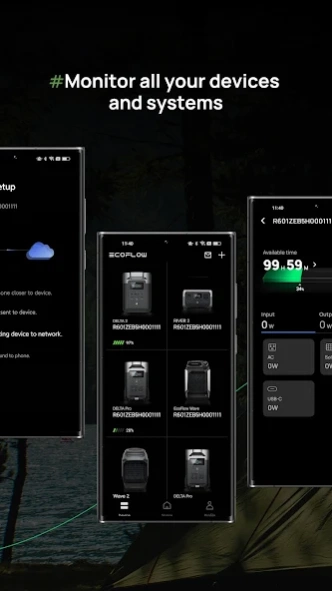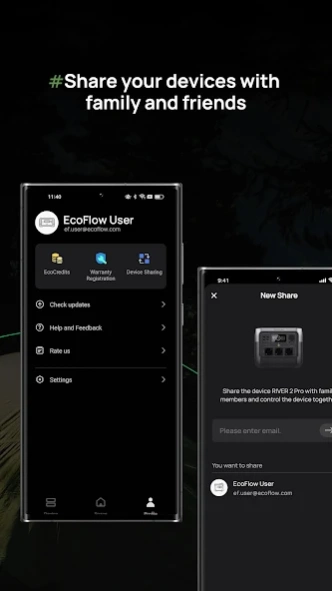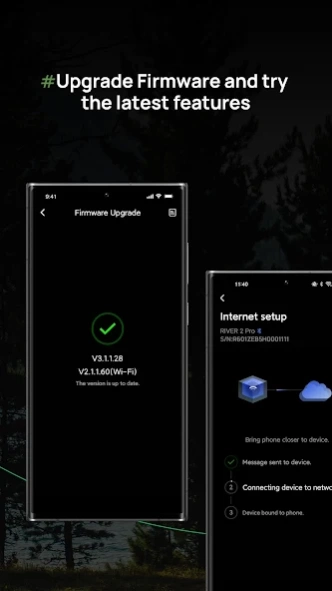EcoFlow 5.1.7.8
Free Version
Publisher Description
EcoFlow - Control, monitor and customize your portable power station from afar.
Use the EcoFlow app to control and monitor your EcoFlow power station, Power Kits, and more. Connect all your devices via Bluetooth or Wi-Fi to view real-time stats at your fingertips. Check the basics, such as capacity levels and input power, or take energy into your own hands by setting charging levels or charge speeds.
Unit overview - Quickly get a unit rundown from your phone screen. View capacity levels, charging times, as well as battery health, and running temperature.
Real-time stats - Check input wattage from any power source, including solar panels and AC power. As well as seeing a complete overview of your output power, take a deep dive into your EcoFlow unit and view the output for every single port.
Customize your power - Use the app to adjust almost every feature of the EcoFlow unit, from adjusting charging speeds to extending battery cycle life to setting automatic cut-off times for ports or the entire device.
Control from afar - Control all your unit’s settings right from the comfort of your sofa. Use Wi-Fi to monitor your device at home, connect to Bluetooth or turn your power station into a hotspot when you head outdoors to control without the internet.
Compatible with all EcoFlow products - Connect with your DELTA Pro ecosystem or your Power Kits system and take control of every circuit.
Firmware updates - Get updates when your unit needs an upgrade. Easily update firmware with the tap of a button keeping your unit safe and in working order.
About EcoFlow
EcoFlow is a free app for Android published in the System Maintenance list of apps, part of System Utilities.
The company that develops EcoFlow is Hong Kong EcoFlow Innovation Technology Limited. The latest version released by its developer is 5.1.7.8.
To install EcoFlow on your Android device, just click the green Continue To App button above to start the installation process. The app is listed on our website since 2024-03-27 and was downloaded 12 times. We have already checked if the download link is safe, however for your own protection we recommend that you scan the downloaded app with your antivirus. Your antivirus may detect the EcoFlow as malware as malware if the download link to com.ecoflow is broken.
How to install EcoFlow on your Android device:
- Click on the Continue To App button on our website. This will redirect you to Google Play.
- Once the EcoFlow is shown in the Google Play listing of your Android device, you can start its download and installation. Tap on the Install button located below the search bar and to the right of the app icon.
- A pop-up window with the permissions required by EcoFlow will be shown. Click on Accept to continue the process.
- EcoFlow will be downloaded onto your device, displaying a progress. Once the download completes, the installation will start and you'll get a notification after the installation is finished.